API Modeling: new features that integrate with external services

With the low-code technology of WebRatio Platform 9 you can quickly create new features that integrate with legacy corporate applications and external services through API configuration.
The visual approach speeds up development, and in a very short time it is possible to define which actions the system will accomplish according to a new logic to get data and information ready for other applications as well.
Suppose a company wants to create an application for managing the appointments of the Account Managers. The company could use a proprietary CRM for database management, and staff could use Google services such as Calendar for daily activities.
With the low-code development, for instance, you can create a new function for booking appointments, designing with the WYSIWYG editor a web form to be published on the website or to be shared via a link. You can then connect this form to a new API that uses the data of the account manager present in the CRM database to save the appointment on his personal page and to send the booking data to his Google Calendar.
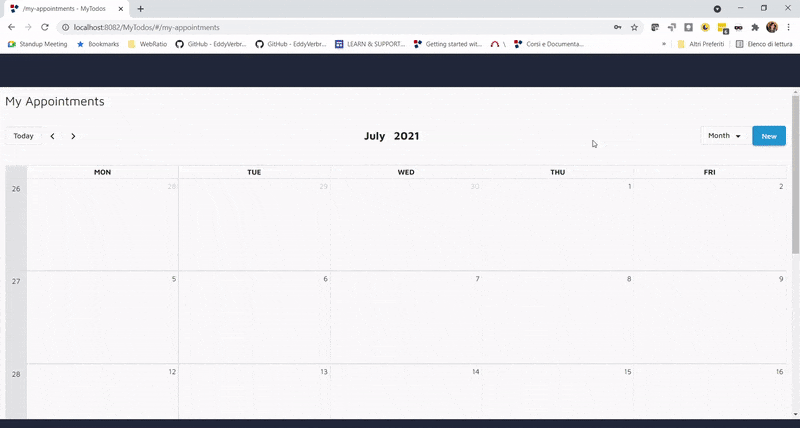
The logic of the new API is visually modeled with an Action Definition in four simple steps: starting from saving the appointment data in the application database, to selecting the user for sending to his calendar, to preparing the data for compatibility with the Google service, up to the invocation of the Google Calendar Rest API to save the appointment in the personal calendar.
These are a few simple steps that, thanks to the low-code approach, let you to save hours and hours of programming.
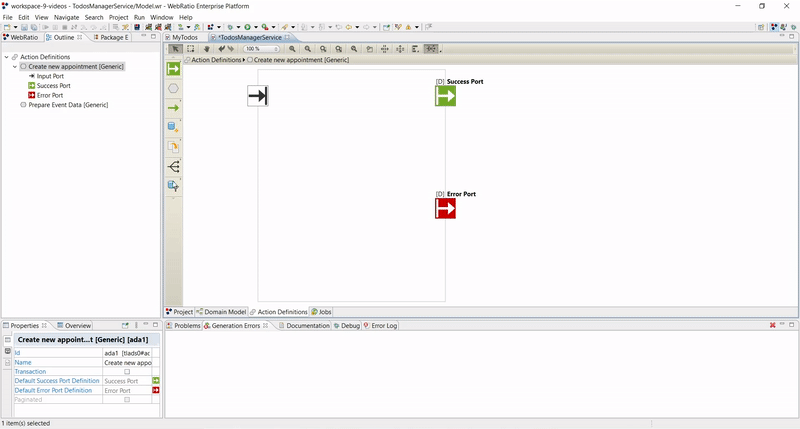
With a click it is then possible to configure the necessary permissions to invoke the API, associating the permissions with the account manager role.
Once the new API has been generated, you can try it manually using the UI Swagger for testing or invoke it from within a web or mobile project.
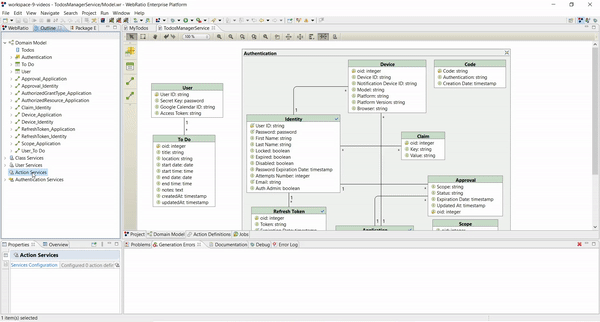
This is just an example to show how it is possible to create any new functionality with customized logic according to the needs of the company, integrating existing systems or external applications, including those of customers, suppliers, and all stakeholders who contribute to the creation of value together with the company.
Find out more of WebRatio Platform >
Latest Stories
Vibe Modeling: where AI meets Low-Code
From Cost Control to Continuous Innovation: The CIO’s New Balance
CIO priority for 2026: boosting productivity, including Low-Code
Tag
AllArtificial Intelligence - AI
BPA Development
BPM Software
Customer
Digital Transformation
Distribution & Retail
Energy & Utilities
Enterprise Applications
Finance & Insurance
IoT
LinkedIn Live
Low-code
Manufacturing
Mobile Development
Modernization
Partner
Shadow IT
Travel & Transportation
Web Development
WebRatio Platform